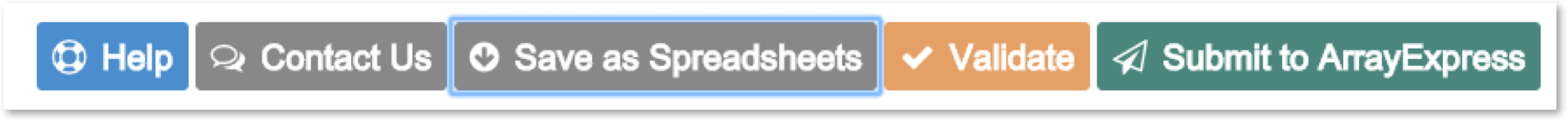Submit, and what happens next?
When you are ready with filling all forms and validation was successful, click Submit to ArrayExpress to send your submission to the ArrayExpress collection:
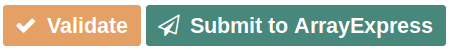
Note that you will not be able to make any more changes after that.
Getting an accession number
Once you submit, you will receive an immediate confirmation email (containing the experiment accession number) from the ArrayExpress curation team, usually within 24 hours of submission. Please cite the accession in your manuscript. Sometimes we receive a high volume of submissions, which can cause delay in generating accession numbers, so please bear with us. The accession number will NOT change throughout data curation and processing, so you can quote it in your manuscript.
For sequencing experiments, all raw data files (usually fastq.gz files) are checked for file integrity before issuing an accession number. In case we find any errors, we will report them back to you and re-open the Annotare submission form for editing.
Review by ArrayExpress curators
After you clicked Submit, your submission's status will automatically change to In Curation,
meaning that it's locked for curation so that you cannot edit it further. The curation team will review your submission.
If we have any questions, we will email you and may re-open the submission for further editing. Likewise,
if you need to edit the submission while it is locked, please email us at annotare@ebi.ac.uk with your submission login
email address and title of your experiment, so we can re-open the submission for you to make changes.
Loading into ArrayExpress collection in BioStudies and keeping data private until publication
Once fully curated, the experiment will be loaded into a private instance of the ArrayExpress collection in BioStudies and we will generate a login account for BioStudies. If you have opted for submitter anonymity at the point of submission, the reviewers will see a redacted version of your experiment. You can change the public release date of the experiment at any time to match the peer review progress of your paper. You can add or edit publication details too.
Saving a copy of your submission
You can download the content of the submission form anytime using the Save as Spreadsheets button. Like in ArrayExpress, the experimental metadata is represented in MAGE-TAB format. You will get two spreadsheets, the "IDF" (Investigation Description Format) and the "SDRF" (Sample and Data Relationship Format). Read a summary about the MAGE-TAB format or learn the detailed MAGE-TAB specifications.