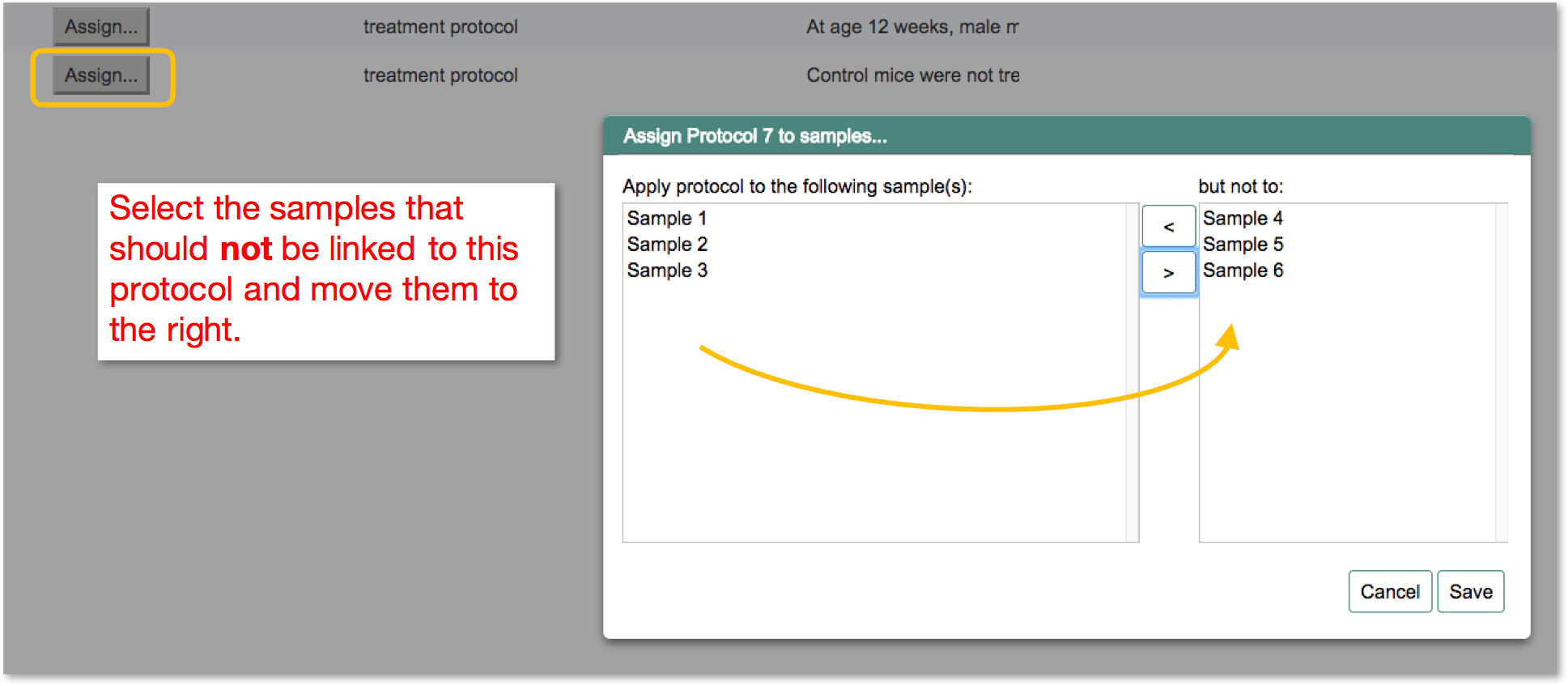Sample attributes
Annotate samples, nominate experimental variable(s)
Some samples would have been created for you automatically, based on the number of hybridizations/samples
you quoted when creating the experiment submission.
The samples are given generic names by default (Sample 1, Sample 2) and you can change
them to something more meaningful.
Use the Add Sample button to add as many samples as you need. To delete a sample, check the box
icon ![]() and click
and click Delete Samples.
Once you've created the correct number of samples, describe them with attribute information. Click
Sample Attributes and Variables.... A new page would pop up:
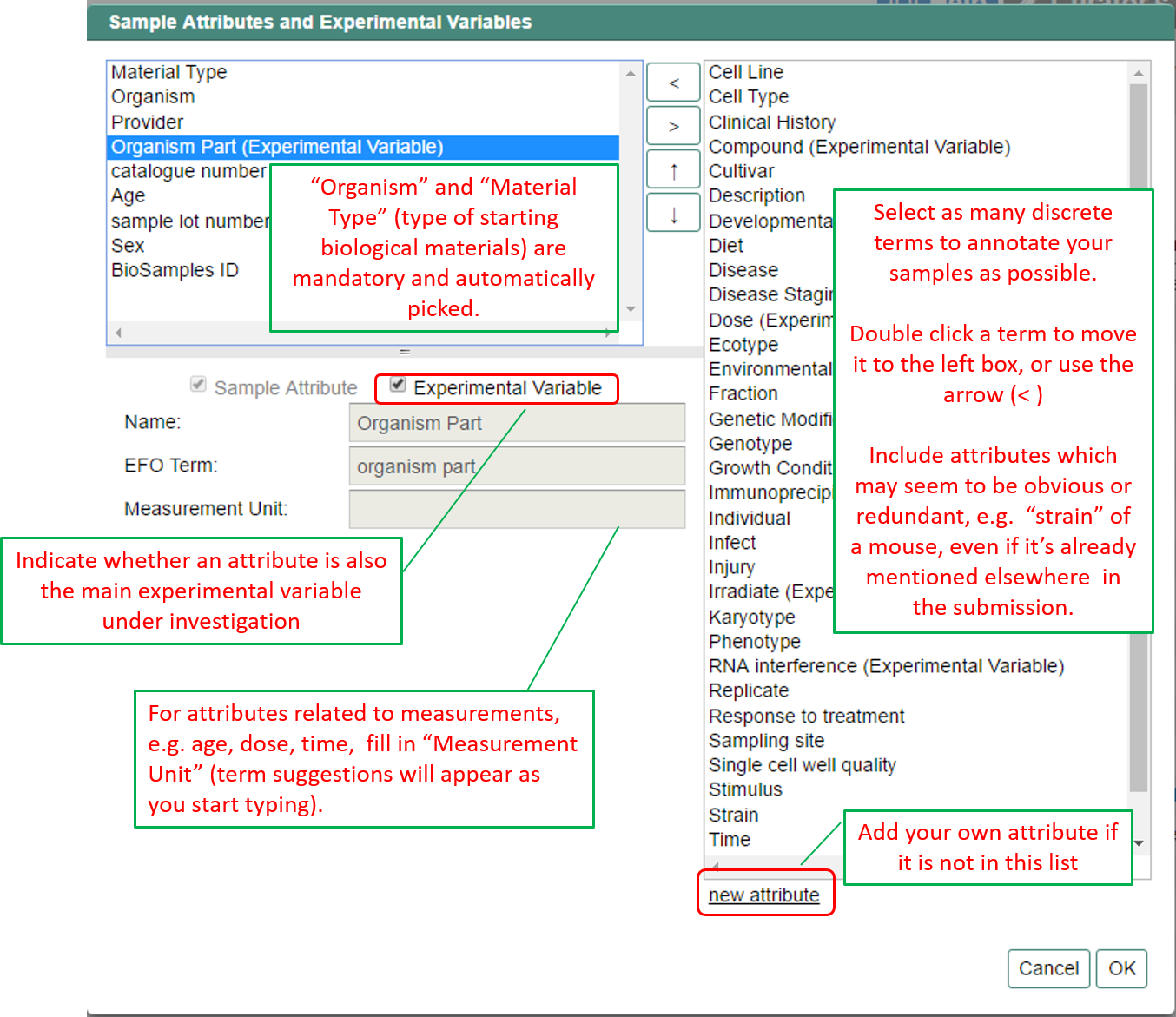
For each attribute selected, if it is also the main variable
under investigation or tested in the experiment, check the Experimental Variable box.
E.g. An experiment studying the effect of different drugs on a cell culture would have "compound" as
an experimental variable. Likewise, a study that compares liver samples from female and male mice should have "sex" as
both a sample attribute and the experimental variable.
You may find some terms already pre-selected as experimental variable based on your choices for experimental designs (in the submission setup or General Information section). You can edit or remove these suggested variables here or modify the Experimental Design terms.
Minimum mandatory sample attributes
These are the minimum sample attributes for primary cells from different species and cell lines that have been pre-selected based on the choice of Material Type template.
| Human | Vertebrates | Plants | Cell lines | Comment |
|---|---|---|---|---|
| organism | organism | organism | organism | |
| strain or breed | cultivar or ecotype | |||
| age | age | age | ||
| developmental stage | developmental stage | developmental stage | developmental stage | |
| sex | sex | |||
| disease | disease | |||
| genotype | genotype | genotype | genetic modification | |
| organism part | organism part | organism part | ||
| cell type* | cell type* | cell type | * for single cell sequencing | |
| individual | individual | donor or animal ID | ||
| cell line | name of commercial cell line |
Annotate with discrete terms
Try to annotate your samples with as many discrete terms as possible, as this will allow your dataset to be searched more efficiently and flexibly once it goes public. Think of the discrete terms as potential building blocks of a user's query when mining ArrayExpress for your dataset.
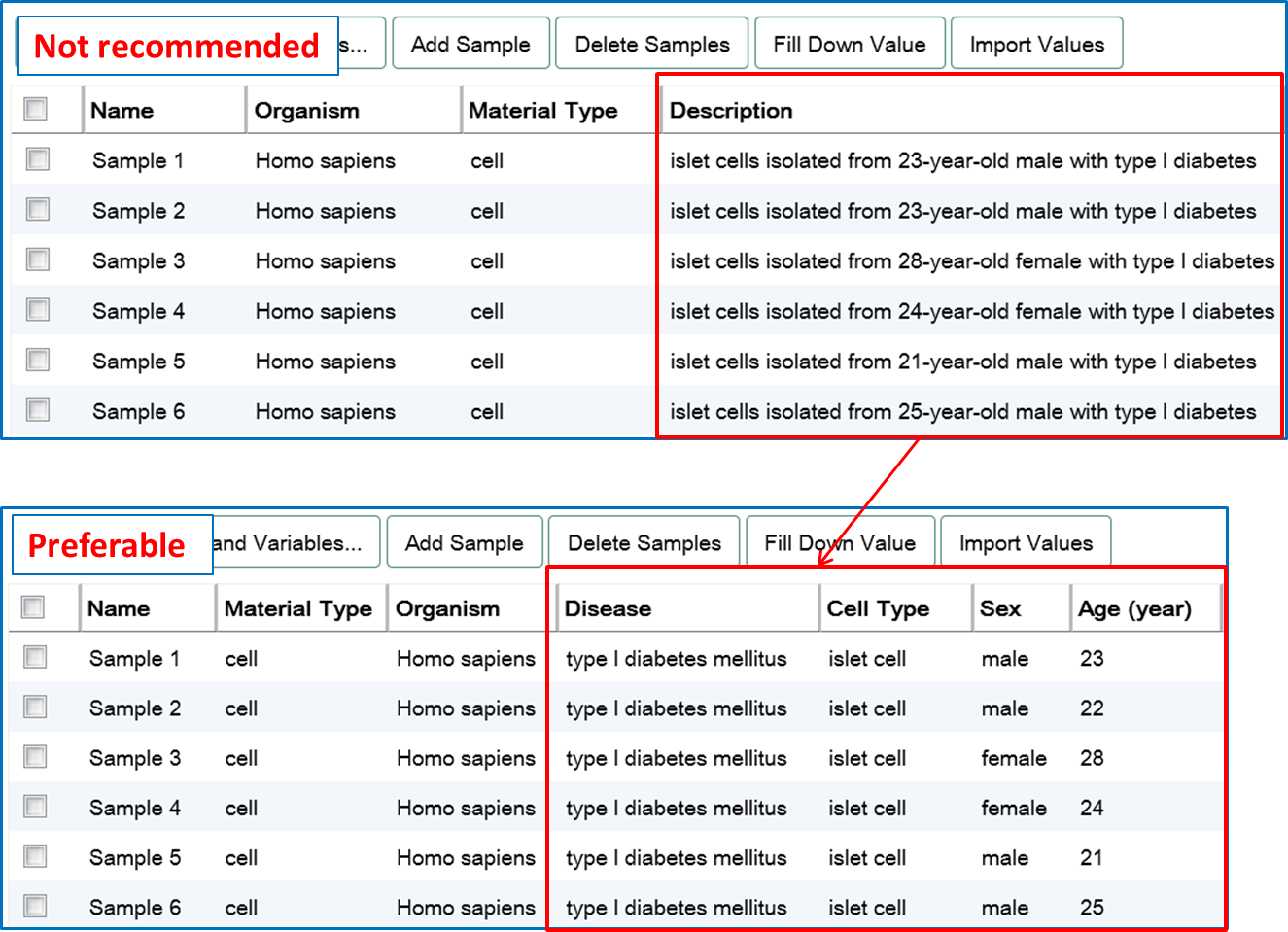
Protocols
Protocols describe your sample growth/treatment ("wet-lab") and data processing ("dry-lab") procedures.
Click Add Protocol to see the list of mandatory and optional protocol types. You can start filling the description in the dialogue and click Create to add the protocols to the list. You can modify the text or add other types of protocols any time. Multiple protocols of the same type can be created too.
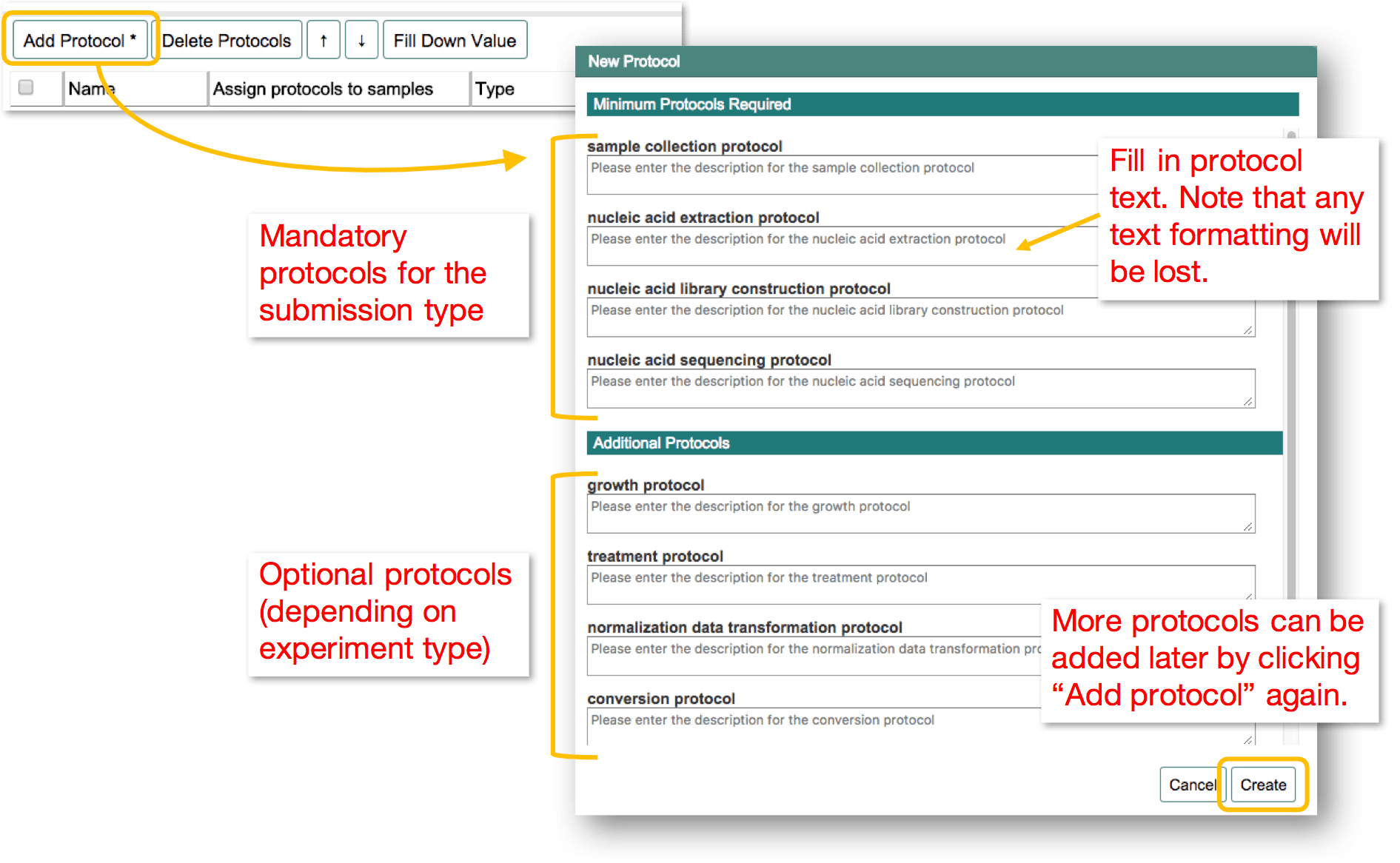
You may add parameters for each protocol by clicking on the blank space under the heading. Performer and Hardware are mandatory fields for the "nucleic acid sequencing protocol". You can also change the protocol name in the same way.
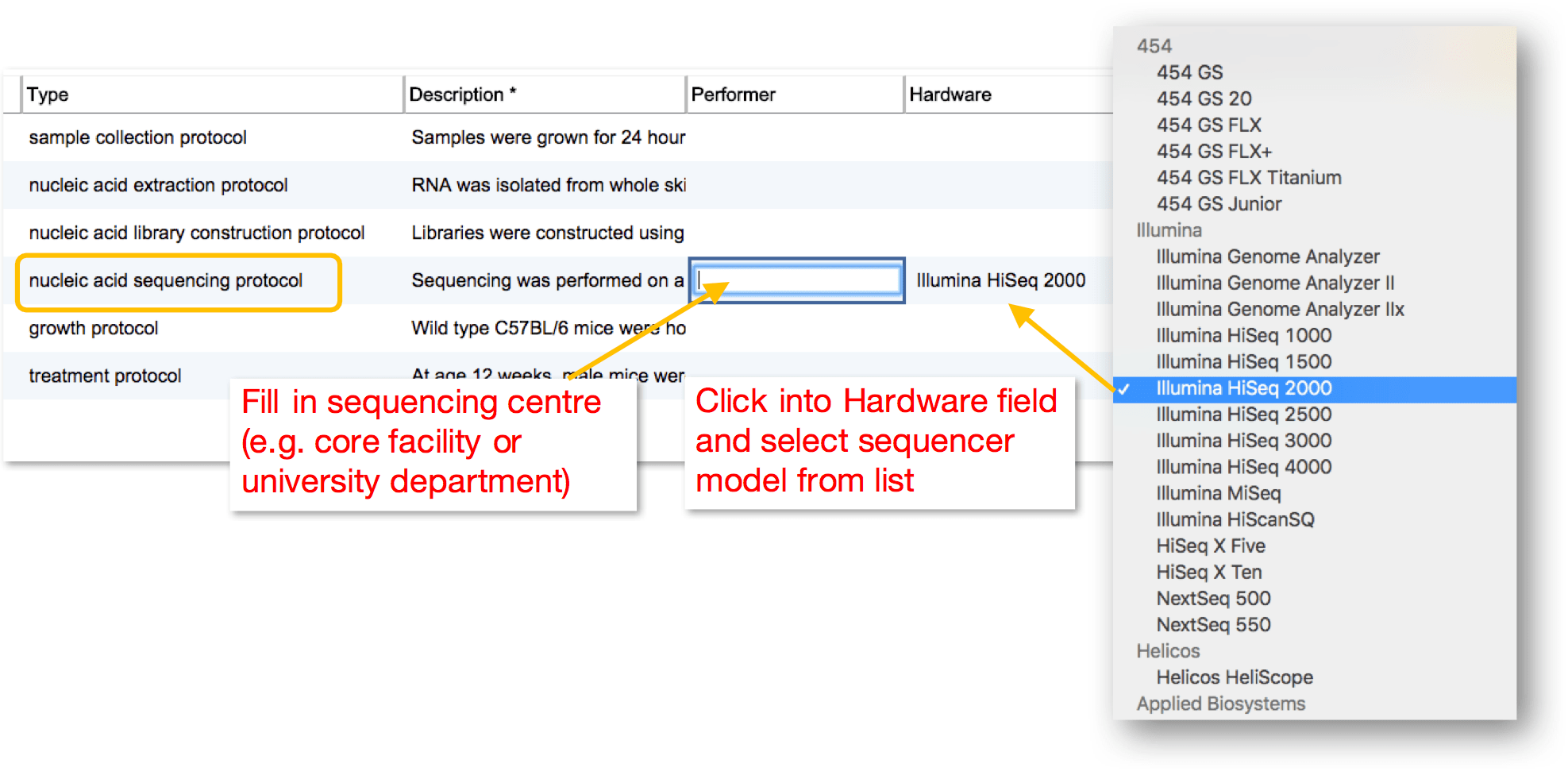
By default all protocols are assigned to all samples but by clicking Assign
you can change the samples assigned to each protocol.