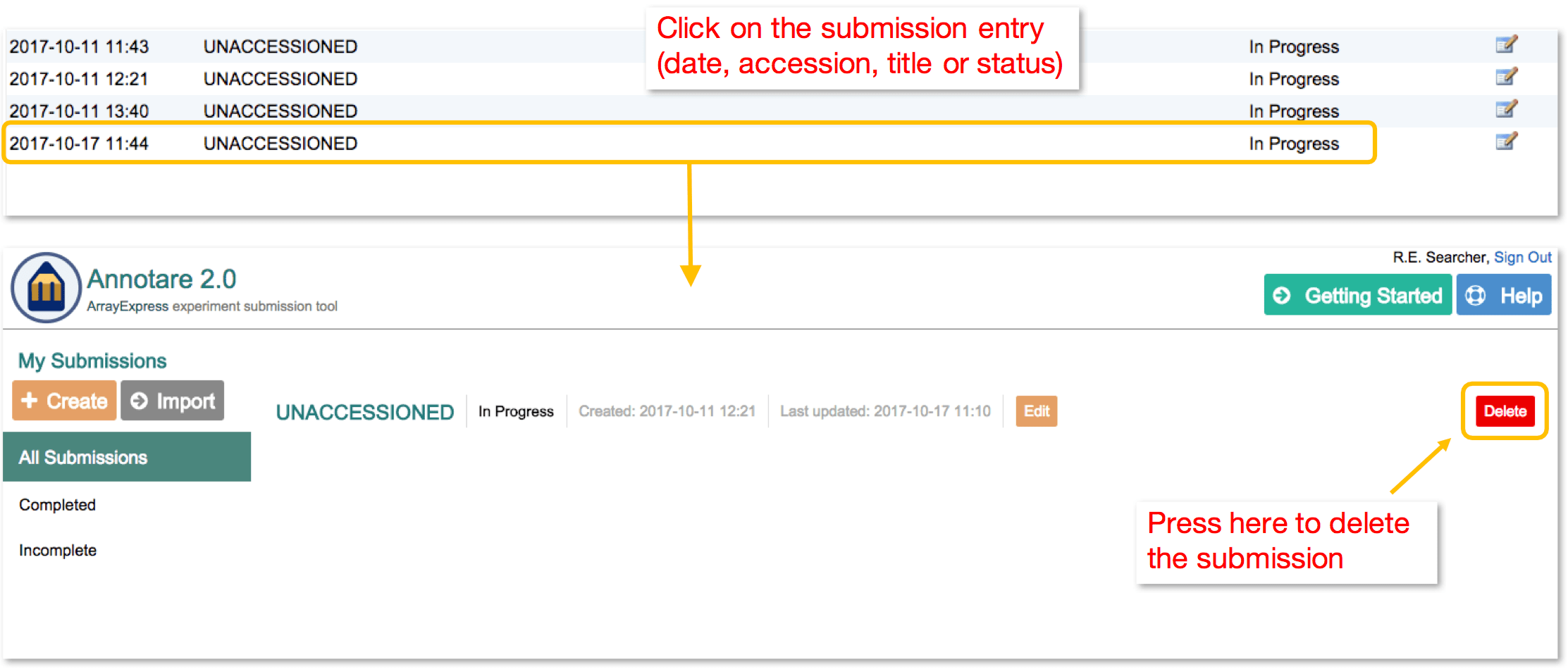Getting started
Start a new submission
1. Select the submission template for your experiment type
Technology type
Choose the technology that your experiment is based on. If you have a mix of samples from different technologies, please create separate submissions.
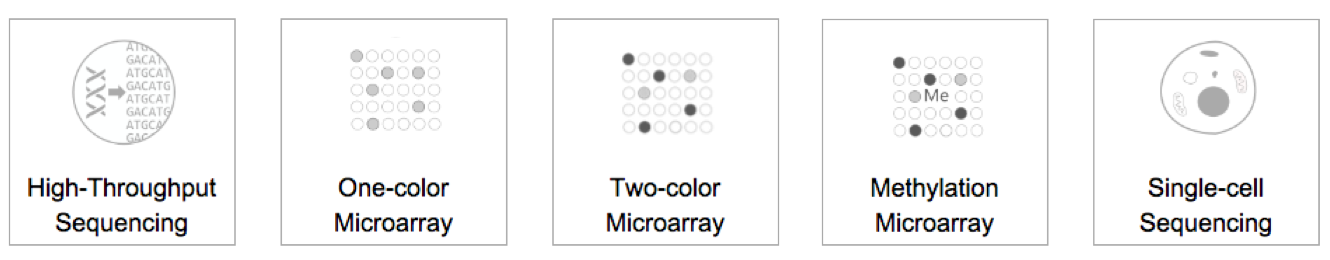
High-throughput sequencing
A sequencing experiment produces raw sequence data generated by next-generation sequencing platforms such as Illumina Genome Analyzer/HiSeq or Ion Torrent. An example is E-MTAB-582. Annotare expects the following experimental workflow (but is flexible with the number of files per sample, e.g. for paired-end layout or technical replicates):
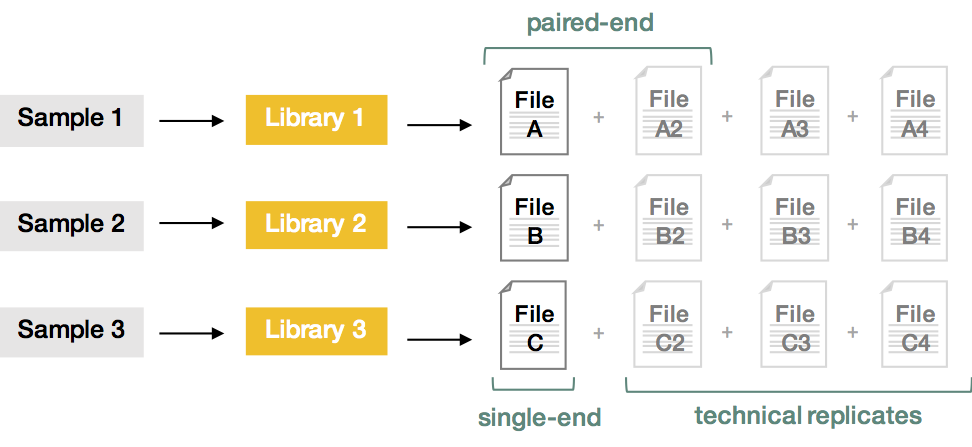
One-colour microarray
A one-colour experiment uses one label (or dye). An example experiment is E-MTAB-641. Annotare expects the following experimental workflow (1 raw data file per sample or a raw data matrix including data for multiple samples):
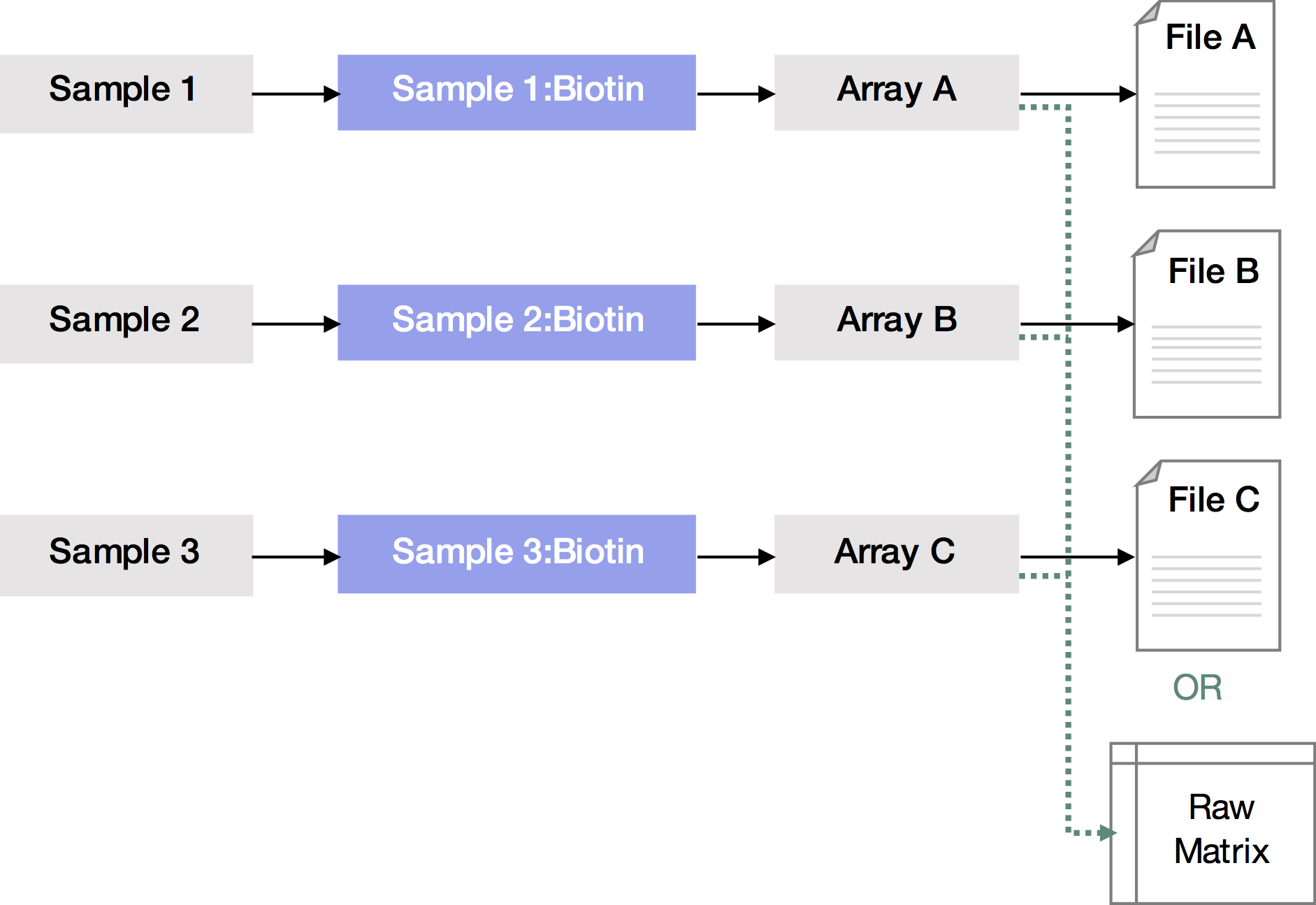
Two-colour microarray
A two-colour experiment compares two dyes, normally Cy3 and Cy5. An example experiment is E-MEXP-3237. Annotare expects the following experimental workflow (1 raw data file per 2 labelled extracts): If your data is split into separate files, use "Contact Us" once you are ready to submit.
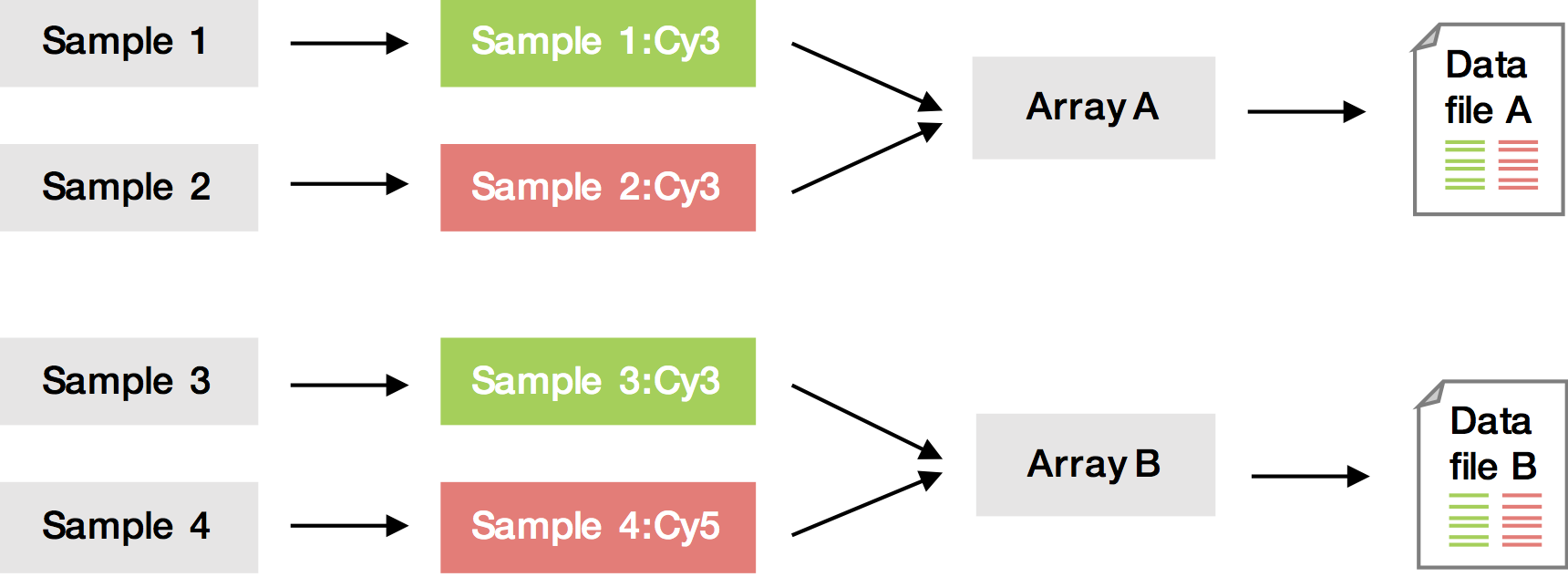
Methylation microarray
A methylation microarray experiment measures the methylation levels at known CpG sites. This template is optimised for the Illumina Infinium technology, which generates two output files per sample, one for the unmethylated sites and one for the methylated sites:
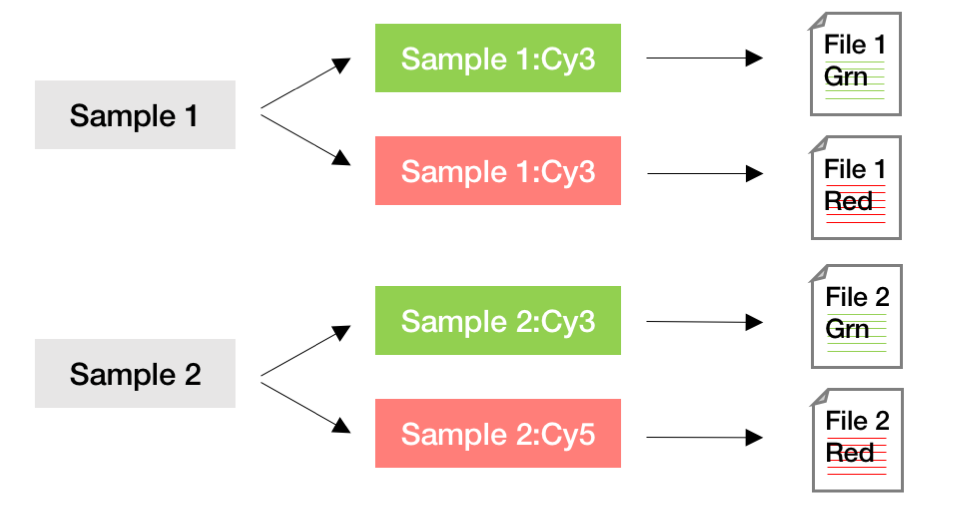
Single-cell sequencing
A single-cell sequencing experiment includes data generated from single-cells. One sample is typically equivalent to one cell (exceptions are droplet-based technologies). This template is based on the high-throughput sequencing template and offers additional fields to enter information specific to single-cell sequencing libraries. Please see the Single-cell submission guide for detailed explanations of the single-cell sample and library attributes.
Material type
The material selection refers to the biological input material at the start of your experiment. Based on this choice, Annotare adds suitable sample attributes and protocol types. For example, for human cell line, select "Cell line" or if you have harvested cells from mice, use the "Animal" template. If you have used a mix of different materials, choose the one that describes the majority of your samples.
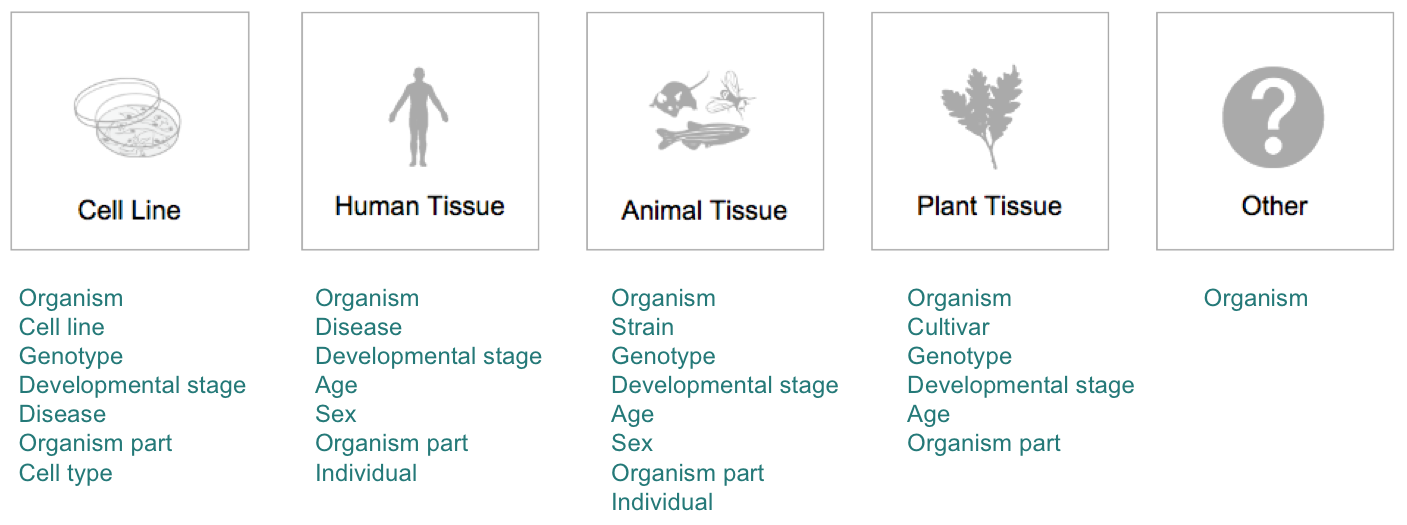
2. Fill in questionnaire to set up your submission
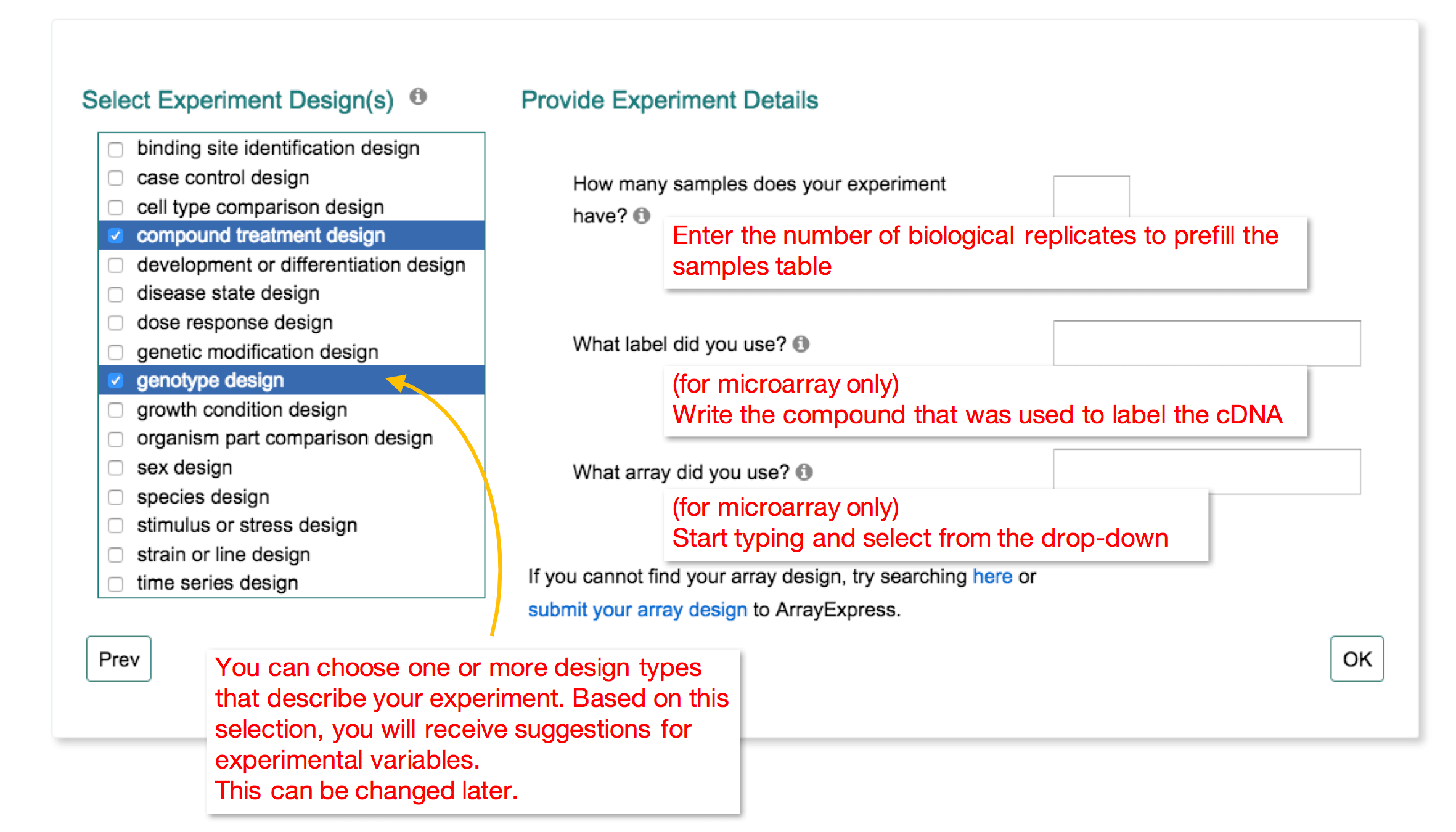
Understand submission status
You can view/edit your submission by clicking on the line or at the ![]() icon.
icon.
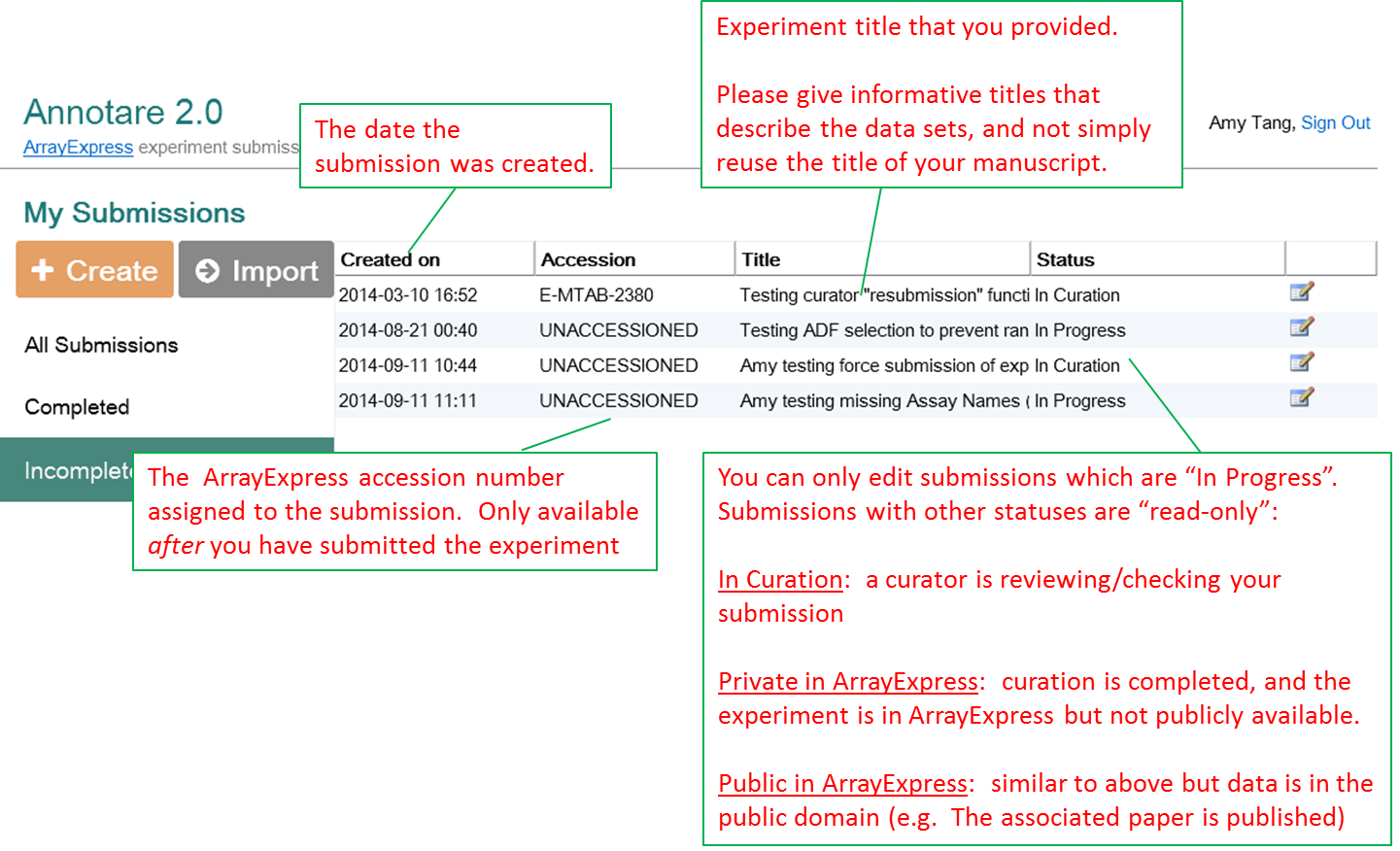
Delete a submission
You can delete your submission by clicking on the line (not the edit icon) and then press "Delete".